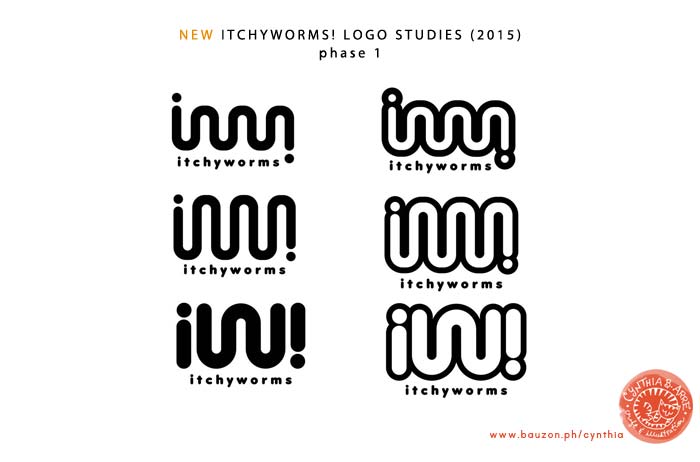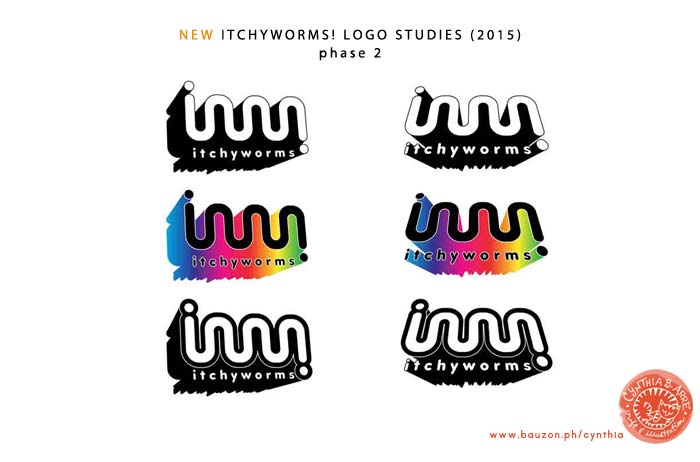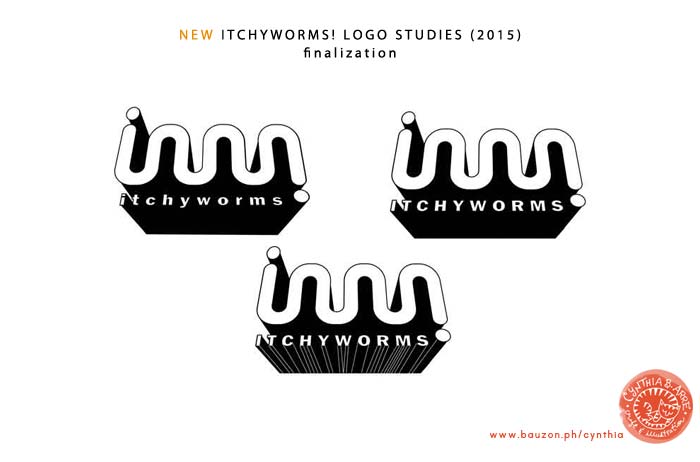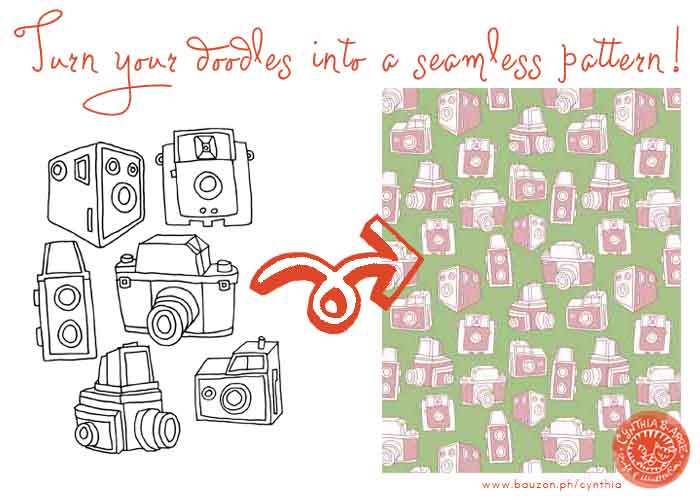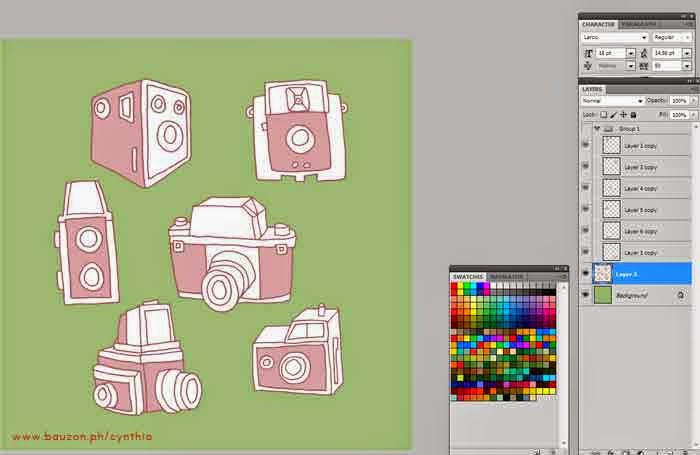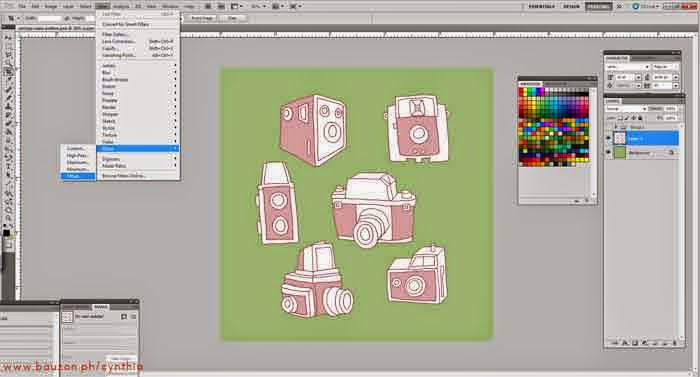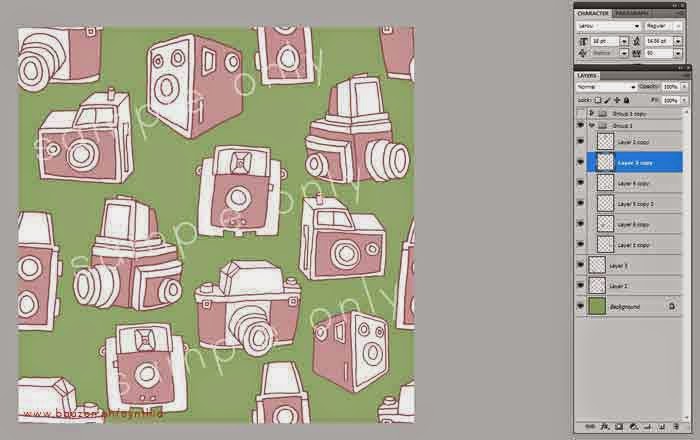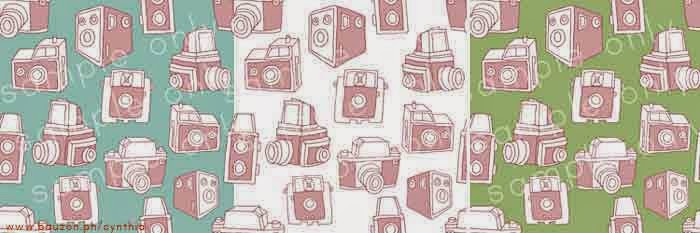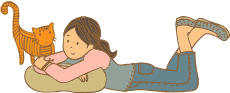A few months ago I had the honor of re-designing the Itchyworms‘ logo.
But before anything else, here’s a little backgrounder. I’ve known the guys – Jugs, Jazz, Chino, and Kelvin since 1997 when they were still college students in Ateneo. My good friend, filmmaker Marie Jamora (back then also still a student) took me to their gig in Freedom Bar and so I met the guys. We all became ICQ pals (#titohits), chatting everyday — eventually on the phone too –, and them I started hanging out with them and Marie in almost all of their gigs. I also had the privilege of designing two of their albums — “Little Monsters Under Your Bed” (with Arnold) and “Self-Titled.”
The first Itchyworms logo was based on Jazz’ concept of an “iw!” symbol that looked like a worm. Here are the initial studies and the final version as it appeared in “Self-Titled.”
As you can see, the 2008 version of the itchyworms logo looked and worked like a badge and later we learned that it was pretty hard to use in merch and posters because of its square shape. So early this year, the band approached me for a redesign. The goal was to freshen the look while retaining the “iw!” concept and make it easier to use on gig posters, business cards, signage, and other promo materials.

Pencil studies (above), and the digitized / vectorized versions (below).
They chose the first one (upper left) but they also wanted me to explore making a “3D version” which, I agree, perfectly reflects their vibrant, dynamic music and kwela personalities.
Getting there… I made several versions just to give them more options to choose from. The front-facing logos on the right won so I tweaked and developed that direction further.
I played with lower and upper case letters and shadow effects. In the end the band chose the one at the bottom. Yay, new logo for 2015!
And for throwback fun I’ve included some goofy photos from the old days. 😀